how to link an your event to the slide
About the banner/slide.
You can can link your event to a banner/slide on the home page easily.Image needs to be .jpg format 851px x 315px.
Banners/slides require approval to be listed.
Things that affect postion or order are the following.
How many clicks your event receives.
Ratings how many did your event have.
Registrations to your event.
How close is your event before it begins (x amount of days till your event starts). The closer the better your banner will perform.
Your banner will expire when your event ends.
You will see the following
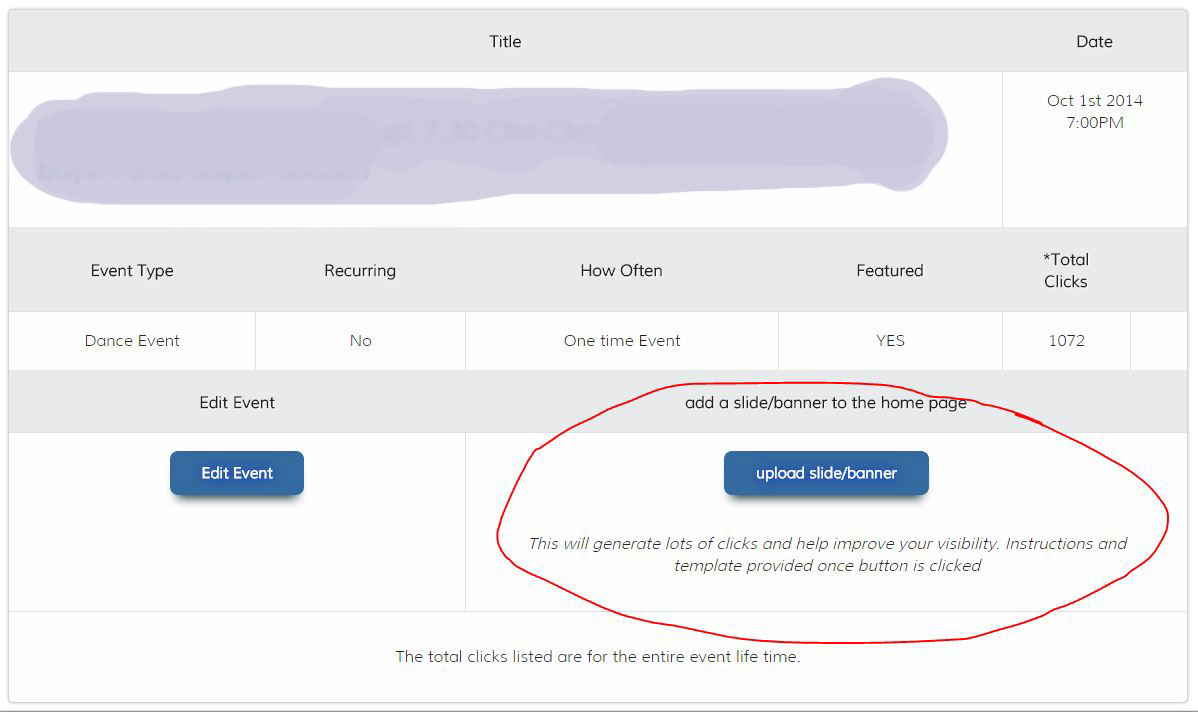
Choose the button upload slider - You will then see the following.
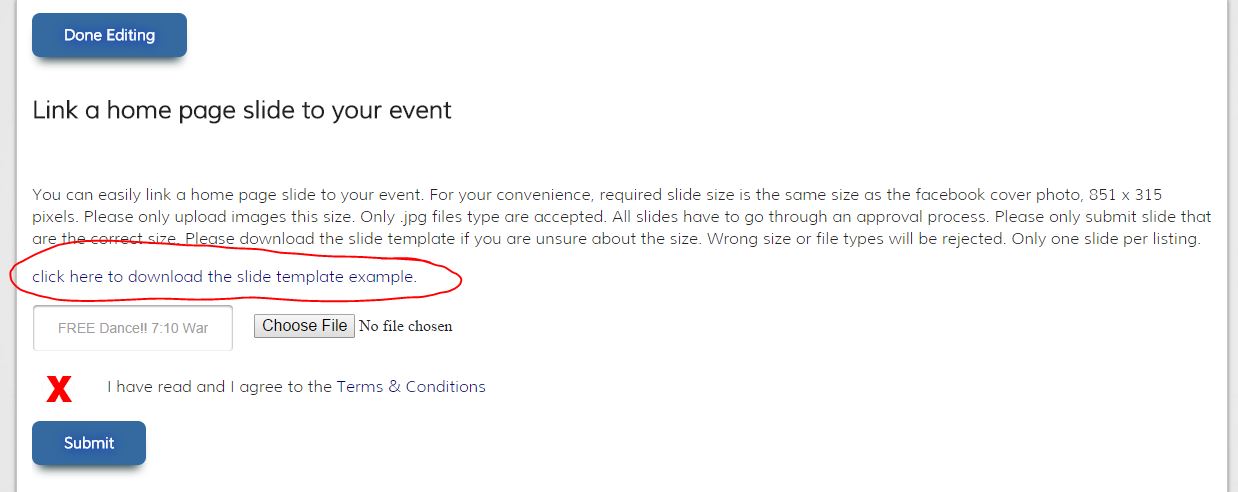
You can download the template in photoshop or jpg format.
After your done simply choose the file and click submit. Once the banner is approved you will receive an email confirmation. That's it your banner is now live on the home page.
Registrations to your event.
How close is your event before it begins (x amount of days till your event starts). The closer the better your banner will perform.
Your banner will expire when your event ends.
How to add your banner.
First you must login then under the main menu choose My Account/Edit My Listings.You will see the following
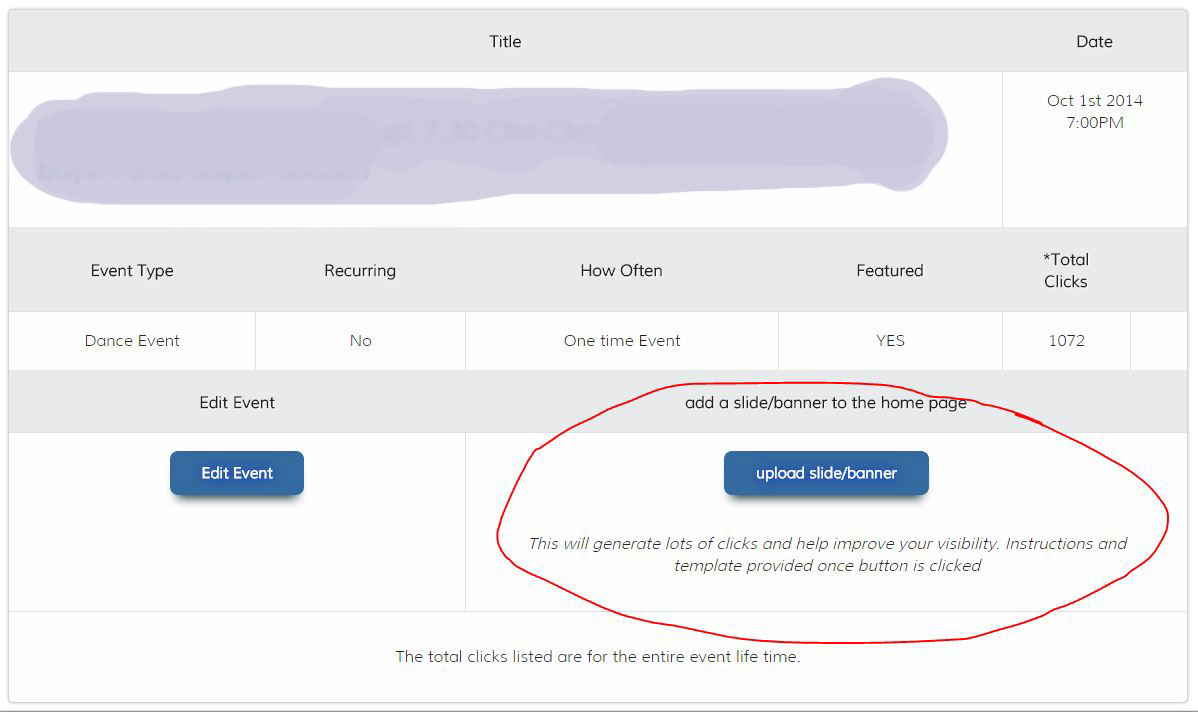
Choose the button upload slider - You will then see the following.
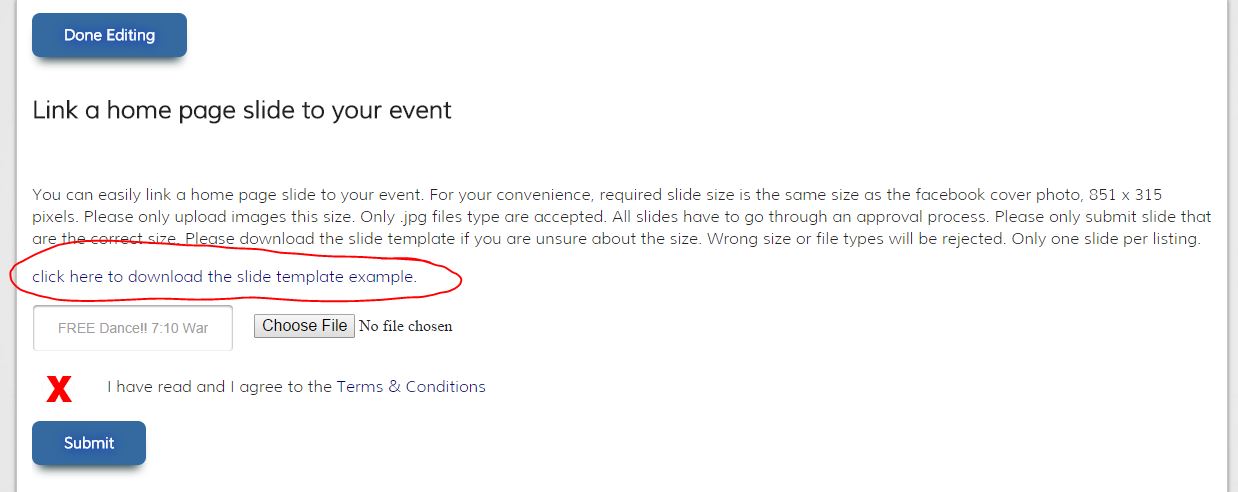
You can download the template in photoshop or jpg format.
After your done simply choose the file and click submit. Once the banner is approved you will receive an email confirmation. That's it your banner is now live on the home page.



